Stop GNOME "Hijacking" SSH Key Entry
Here’s the scenario:
- You’re sitting at your desktop, and you start a Screen session.
- You do a bunch of work (say, lots of vim and a
git commit); and then rush off. - You log in remotely, reconnect your Screen session with
screen -dR, and try to do something that uses an SSH key (say, yougit pushto github). - Your SSH session mysteriously hangs.
- A Ctrl-C later and a head-scratch later, you run
ssh -v git@github.com, and you get as far asdebug1: Server accepts key: pkalg ssh-rsa ...
Meanwhile, back on your desktop at home, GNOME has popped up this dialog:
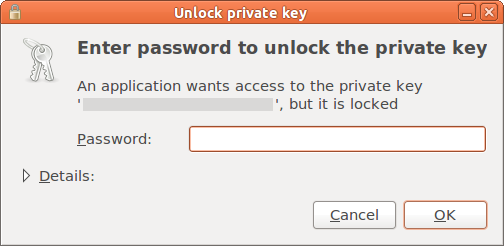
Bollocks.
The Fix
To stop this happening again, run the following:
$ sudo gconftool-2 --set -t bool /apps/gnome-keyring/daemon-components/ssh false
